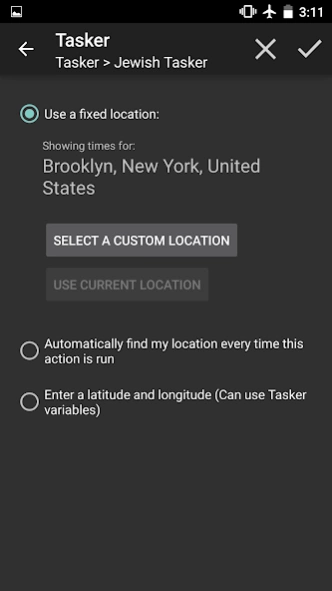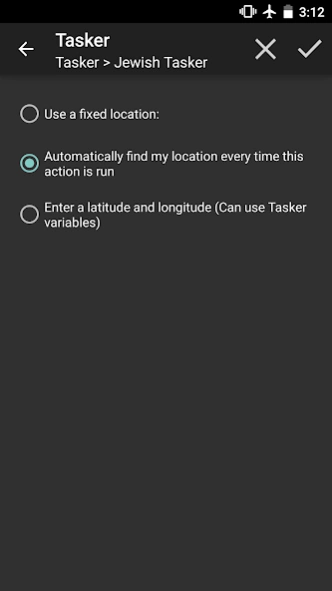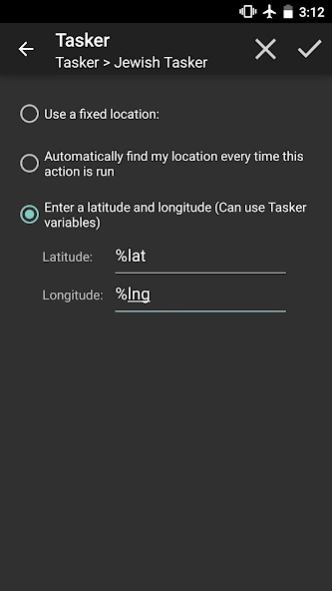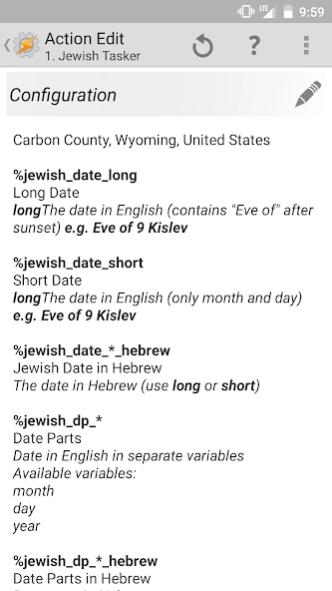Jewish Tasker Plugin 2.2
Free Version
Publisher Description
Jewish Tasker Plugin - Tasker plugin to get current Jewish date and automate based on Zmanim
A Tasker plugin to get the Jewish/Hebrew Date and Zmanim. Add as an action in a Tasker task or profile. Choose a location. The action will create Tasker variables for the current Jewish Date.
- Creates Tasker variables for the current Jewish Date
- Hebrew or English text
- Long date description that includes the Parsha of the week, Candle Lighting times and special days (Rosh Chodesh, Channukah etc.)
- Zmanim available as variables
Some examples of things you can do:
- Display the Jewish Date on your lock screen or launcher using DashClock (https://play.google.com/store/apps/details?id=net.nurik.roman.dashclock) with DashClock Tasker Extension (https://play.google.com/store/apps/details?id=de.schluderer.apps.t2d).
- Make a custom Jewish Date widget with Zoom (https://play.google.com/store/apps/details?id=net.dinglisch.android.zoom) or Zooper Widget (https://play.google.com/store/apps/details?id=org.zooper.zwfree&hl=en)
- Get Jewish Date notifications
- Turn your phone on Shabbos mode (Silent, airplane mode, start a clock app etc.) at candle lighting time
- Make a custom Mincha reminder before sunset complete with a button to launch Mincha on your Siddur app
- Use a combination of IFTTT (https://play.google.com/store/apps/details?id=com.ifttt.ifttt) and a WeMo outlet (or any other WiFi outlet) to turn your phone into a Shabbos clock that can control your house lights.
Automate Tasker actions based on Zmanim:
- Create a new profile that runs at a set time
- Use the plugin to find the zman you want to automate at
- Store in a global variable (e.g. %candleLightingTime)
- Make a new Tasker profile with the time context and set the time to the variable you created
- Add any action you want for the profile
(Tasker needs to be in advanced mode for this)
Tasker is required: https://play.google.com/store/apps/details?id=net.dinglisch.android.taskerm
Note: This app does not have its own interface. You can find it in the Plugin section of Tasker when you make a new action.
About Jewish Tasker Plugin
Jewish Tasker Plugin is a free app for Android published in the Themes & Wallpaper list of apps, part of Desktop.
The company that develops Jewish Tasker Plugin is Chaim Chaikin. The latest version released by its developer is 2.2.
To install Jewish Tasker Plugin on your Android device, just click the green Continue To App button above to start the installation process. The app is listed on our website since 2015-05-08 and was downloaded 42 times. We have already checked if the download link is safe, however for your own protection we recommend that you scan the downloaded app with your antivirus. Your antivirus may detect the Jewish Tasker Plugin as malware as malware if the download link to com.chaimchaikin.jewishdatetasker is broken.
How to install Jewish Tasker Plugin on your Android device:
- Click on the Continue To App button on our website. This will redirect you to Google Play.
- Once the Jewish Tasker Plugin is shown in the Google Play listing of your Android device, you can start its download and installation. Tap on the Install button located below the search bar and to the right of the app icon.
- A pop-up window with the permissions required by Jewish Tasker Plugin will be shown. Click on Accept to continue the process.
- Jewish Tasker Plugin will be downloaded onto your device, displaying a progress. Once the download completes, the installation will start and you'll get a notification after the installation is finished.